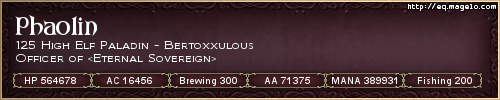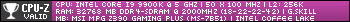Ok, I got the new PC hooked up. I still need to run the Ethernet cord from upstairs but WiFi is working for now.
My question is does anyone have any ideas on client optimizing. For example I just discovered CPUAffinity0=-1 (sets your CPU to all processing cores. but you can also set various EQ clients to various cores depending on many you are running and how many cores you have. I'm trying to get my eqclient optimized as well as any other file.
Boxing (and general playing) Optimizing
Moderator: Moderators
-
Twinkeltoes
- Officer
- Posts: 1064
- https://www.behance.net/kuchnie-warszawa
- Joined: Sat Nov 07, 2009 1:26 am
Boxing (and general playing) Optimizing
<a href="http://eq.magelo.com/profile/860120" target="_blank"><img src="http://eq.sig.magelo.com/860120.png" border="0"></a>"A common mistake that people make when trying to design something completely foolproof is to underestimate the ingenuity of complete fools"
CPU Cores vs Instances
Twink
As I understand it, there is no need for optimization as long as you have a CPU core for each instance you are running... IE, 12 core CPU can run 12 instances with no problem. I am sure the video card comes into play at some point, but honestly, I rarely run more than 4 instances on any of my computers, and when I raid I only run a single instance on each machine.
As I understand it, there is no need for optimization as long as you have a CPU core for each instance you are running... IE, 12 core CPU can run 12 instances with no problem. I am sure the video card comes into play at some point, but honestly, I rarely run more than 4 instances on any of my computers, and when I raid I only run a single instance on each machine.
When I built my latest PC ~ 2020 I did a lot of performance tuning with the goal to run as many EQ clients as I could.
CPU Affinity tells the OS + CPU to keep a particular application running on a single core. This used to help a LOT.
Modern CPU now have 8+ cores and the windows OS process scheduler has been optimized to the point that locking applications to a specific core is no long needed, and in some cases actually hurts your performance.
CPU Affinity tells the OS + CPU to keep a particular application running on a single core. This used to help a LOT.
Modern CPU now have 8+ cores and the windows OS process scheduler has been optimized to the point that locking applications to a specific core is no long needed, and in some cases actually hurts your performance.
-
Twinkeltoes
- Officer
- Posts: 1064
- Joined: Sat Nov 07, 2009 1:26 am
what about display settings now that I have a graphics card and monitors that can run 144hz?
<a href="http://eq.magelo.com/profile/860120" target="_blank"><img src="http://eq.sig.magelo.com/860120.png" border="0"></a>"A common mistake that people make when trying to design something completely foolproof is to underestimate the ingenuity of complete fools"
-
Twinkeltoes
- Officer
- Posts: 1064
- Joined: Sat Nov 07, 2009 1:26 am
When I loaded eqclient it was listed as:Phaolin wrote:I'm not sure if this still holds true, but it used to help by setting your max fps 1 below your monitor's max mhz. so on 144mhz monitor, set max fps in game to 143?
MaxFPS=150
MaxBGFPS=30
I changed it to:
MaxFPS=143
MaxBGFPS=30
<a href="http://eq.magelo.com/profile/860120" target="_blank"><img src="http://eq.sig.magelo.com/860120.png" border="0"></a>"A common mistake that people make when trying to design something completely foolproof is to underestimate the ingenuity of complete fools"