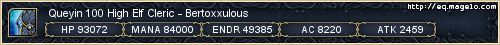Hi guys, sorry I have not been on. I fried the motherboard on my computer and I ended up having to buy a new one. Now I have to re download everything ect and I did that with EQ but it keeps telling me I am missing a DLL and to re-download it. It does not give me the option to re-download it on the shortcut. Is there a repair utility or something I can run? I am not good with computers I am more of a mechanical kind of guy.
Thanks
Phreak
help please
Moderator: Moderators
-
Phreaken
- Recruit
- Posts: 193
- https://www.behance.net/kuchnie-warszawa
- Joined: Thu Nov 15, 2012 10:43 am
Help Granted!
This is a rather annoying problem but does have a couple of fixes. There are dll files downloadable off the net. Go to www.downloads.com Also known as cnet Download direct x 9c full version you may get a message you have a new version but can continue it will give you the dll file Using dll single file downloads can be risky since they tend to be corrupt. The other option is remove EQ then do the following. Go to Sony Online home page you may have to click the soe link once on the page since they are flashing ads for FF at the moment. Once on the home page look for the tab for free to play games. Click everquest in page 2 of games it will ask you to create an account but if you read it you will see the link to download it click this it will download the full game with the missing file. Worse case I live 15 minutes away I can come help 
DirectX dll for Everquest
I had a similar issue when I was upgrading a few days ago from Windows 7 Premium to Windows 7 Ultimate to take advantage of 32Gb RAM, but since ddr4 is not out yet for any memory higher than 32Gb, then this will do for now.
Windows 7 Ultimate supports up to 192Gb Ram and playing on my laptop with 8Gb of Video Ram is nice with the added 32Gb physical memory and 28Gb or less of virtual memory.
So I just launched Everquest normally, patched, and check the files under the 'cogwheel' icon and everything is good to go without having to redownload the Everquest software.
It's a good thing we can patch with what we got. Makes it much easier. There are also software like Driver Magician or Driver Pack Solution, that will save all drivers in an .exe executable application file that you can run after replacing a motherboard, hard drive, OS upgrade or anything that would interfere with your software after making major changes to your computer.
My upgrade went smoothly because of experience from building computers on the side for a living. I didn't go to school for that. Just read stuff on the internet and do it.
Windows 7 Ultimate supports up to 192Gb Ram and playing on my laptop with 8Gb of Video Ram is nice with the added 32Gb physical memory and 28Gb or less of virtual memory.
So I just launched Everquest normally, patched, and check the files under the 'cogwheel' icon and everything is good to go without having to redownload the Everquest software.
It's a good thing we can patch with what we got. Makes it much easier. There are also software like Driver Magician or Driver Pack Solution, that will save all drivers in an .exe executable application file that you can run after replacing a motherboard, hard drive, OS upgrade or anything that would interfere with your software after making major changes to your computer.
My upgrade went smoothly because of experience from building computers on the side for a living. I didn't go to school for that. Just read stuff on the internet and do it.