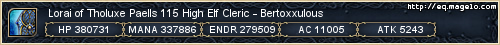Need some suggestions...
Moderator: Moderators
- Iane_Blaidd
- Member
- Posts: 1788
- https://www.behance.net/kuchnie-warszawa
- Joined: Tue Oct 28, 2008 8:04 pm
- Location: Plano, Texas
Need some suggestions...
Over the last few weeks raiding is becoming almost impossible and I don't know whets wrong.
it takes me most times over 2 mins to zone, many times when I zone to the GGH it takes up to 10 mins, this is why I log on alot earlier lately sometimes I have to end the program and try again
I would not say I lag out or the game freezes but during alot of events I will do a heal and it could take up to 10secs before it goes off during that time my spell gems are grayed out.
I have ran some tests on my memory and it all seems fine, switched it out with the memory from our server and still same issue.
Video card seems fine, we don't own another high end card the others are just crap ones mostly built into the motherboards so I cannot try a different 1
Motherboard and processor both seem to be working fine as well.
The last 6 times I was zoning and it took over 30 seconds I ran a speed test and my ping is low and my download is between 11 MB and 15 MB and my upload is between 1 MB and 1.8 MB. So I don’t think that’s it. I do however use a USB network device because our router is upstairs in the office.
I had the boyfriend log on to EQ on his PC and he didn’t have any issues zoning.
I did uninstall EQ and reinstalled it and no change
The only other thing I can think of is to reinstall my OS but I really don’t want to do that unless I have to. Because this is my work PC as well it takes me about 12 hours to get everything back up and running.
PS: this next to never happens when i am soloing
it takes me most times over 2 mins to zone, many times when I zone to the GGH it takes up to 10 mins, this is why I log on alot earlier lately sometimes I have to end the program and try again
I would not say I lag out or the game freezes but during alot of events I will do a heal and it could take up to 10secs before it goes off during that time my spell gems are grayed out.
I have ran some tests on my memory and it all seems fine, switched it out with the memory from our server and still same issue.
Video card seems fine, we don't own another high end card the others are just crap ones mostly built into the motherboards so I cannot try a different 1
Motherboard and processor both seem to be working fine as well.
The last 6 times I was zoning and it took over 30 seconds I ran a speed test and my ping is low and my download is between 11 MB and 15 MB and my upload is between 1 MB and 1.8 MB. So I don’t think that’s it. I do however use a USB network device because our router is upstairs in the office.
I had the boyfriend log on to EQ on his PC and he didn’t have any issues zoning.
I did uninstall EQ and reinstalled it and no change
The only other thing I can think of is to reinstall my OS but I really don’t want to do that unless I have to. Because this is my work PC as well it takes me about 12 hours to get everything back up and running.
PS: this next to never happens when i am soloing
Iane Blaidd
105 Druid of Tunare
“Why do I even dare to think I could dream I could imagine I could hope?”
― Dylan Moran

105 Druid of Tunare
“Why do I even dare to think I could dream I could imagine I could hope?”
― Dylan Moran

- TNT-Sweeper
- Member
- Posts: 725
- Joined: Fri Jun 07, 2002 2:52 am
- Location: Surefall Glade, Antonica
I had a problem very similar to this.
EQ takes almost NO bandwidth to run, but I was getting nearly zero throughput and the game would be laggy and unplayable.
I ended up wiping the computer and going back to factory default. I had copied EQ to an external hard drive and copied it back after the install and I have not had a problem since.
Something in my OS had become corrupt, but I have no idea what it was.
I hope this helps.
=)
EQ takes almost NO bandwidth to run, but I was getting nearly zero throughput and the game would be laggy and unplayable.
I ended up wiping the computer and going back to factory default. I had copied EQ to an external hard drive and copied it back after the install and I have not had a problem since.
Something in my OS had become corrupt, but I have no idea what it was.
I hope this helps.
=)
Sweeper is your friend!
- Burleybarley
- Reporter
- Posts: 2022
- Joined: Sat Mar 12, 2011 11:03 pm
<a href="http://imgur.com/6J8quIw"><img src="http://i.imgur.com/6J8quIw.png?1" title="source: imgur.com"></a>
It could be hard drive related. If you can install EQ on its own formatted drive that doesnt have an OS on it, and run it off of that may help, SSD is fastest for this.
EQ button>options>display tab, top right is set load screen to none.
Try the validate files option from the log in client by clicking the little gears on bottom left.
It could also be core related if running multi core cpu try setting processor affinity?
And it is probably none of these sorry.
Tug
EQ button>options>display tab, top right is set load screen to none.
Try the validate files option from the log in client by clicking the little gears on bottom left.
It could also be core related if running multi core cpu try setting processor affinity?
And it is probably none of these sorry.
Tug
if you're not using a solid state drive you could try to defrag it. might help or maybe not but it's worth a try

<a href="http://www.magelo.com/eq_view_profile.h ... 964">Click for Whip's Profile</a>
Whipsnade - Huntmaster of Tunare
Jimro - Rogue of the 64th Season
If it bleeds we can kill it!
With your line of work, I am sure you already have done this, but in case you have not:
1. Do complete diskscan, file check and defrag
2. Run a registry optimizer/defragger (I use system mechanic)
3. Check your virus program, mimize its intrusiveness
4. Check to see what programs you have running in background. Seems like too many programs like to run in the background and down load stuff (Windows update, Norton, System Mechanic, adobe, etc...). I reduce the amount of stuff I have that runs automaticly in background. For example, I have Windows update on manual, I do it when I want. Stop everything starting up automaticaly at boot up that you do not need, most programs will still work ok if stop the stuff runing at boot up. For example, itunes has a bunch of stuff that starts on boot up, like itunes helper, but you only need a couple of the itunes processes, the ones that recognize your ipod when you plug it in (I do not have an ipod, but everyone else in my family does).
5. Check your windows processes that are set on automatic, maybe you can reduce some of them, put them on manual. Blackviper.com is a good resource.
1. Do complete diskscan, file check and defrag
2. Run a registry optimizer/defragger (I use system mechanic)
3. Check your virus program, mimize its intrusiveness
4. Check to see what programs you have running in background. Seems like too many programs like to run in the background and down load stuff (Windows update, Norton, System Mechanic, adobe, etc...). I reduce the amount of stuff I have that runs automaticly in background. For example, I have Windows update on manual, I do it when I want. Stop everything starting up automaticaly at boot up that you do not need, most programs will still work ok if stop the stuff runing at boot up. For example, itunes has a bunch of stuff that starts on boot up, like itunes helper, but you only need a couple of the itunes processes, the ones that recognize your ipod when you plug it in (I do not have an ipod, but everyone else in my family does).
5. Check your windows processes that are set on automatic, maybe you can reduce some of them, put them on manual. Blackviper.com is a good resource.
Aaeadiel
- Iane_Blaidd
- Member
- Posts: 1788
- Joined: Tue Oct 28, 2008 8:04 pm
- Location: Plano, Texas
i really do not want to reinstall because it takes up to 12 hours to get my system back up and running and i cannot do it until after the current project is done because i cannot be down while writing all this code.TNT-Sweeper wrote:I had a problem very similar to this.
EQ takes almost NO bandwidth to run, but I was getting nearly zero throughput and the game would be laggy and unplayable.
I ended up wiping the computer and going back to factory default. I had copied EQ to an external hard drive and copied it back after the install and I have not had a problem since.
Something in my OS had become corrupt, but I have no idea what it was.
I hope this helps.
=)
But yes this was my first thought "i really should reinstall my OS"
Iane Blaidd
105 Druid of Tunare
“Why do I even dare to think I could dream I could imagine I could hope?”
― Dylan Moran

105 Druid of Tunare
“Why do I even dare to think I could dream I could imagine I could hope?”
― Dylan Moran

- Iane_Blaidd
- Member
- Posts: 1788
- Joined: Tue Oct 28, 2008 8:04 pm
- Location: Plano, Texas
- Iane_Blaidd
- Member
- Posts: 1788
- Joined: Tue Oct 28, 2008 8:04 pm
- Location: Plano, Texas
I have done most of this already but i will clean my registry i have not done that yet. I should also spend more time on #4 and 5 as well thanks for the ideasTimothian wrote:With your line of work, I am sure you already have done this, but in case you have not:
1. Do complete diskscan, file check and defrag
2. Run a registry optimizer/defragger (I use system mechanic)
3. Check your virus program, mimize its intrusiveness
4. Check to see what programs you have running in background. Seems like too many programs like to run in the background and down load stuff (Windows update, Norton, System Mechanic, adobe, etc...). I reduce the amount of stuff I have that runs automaticly in background. For example, I have Windows update on manual, I do it when I want. Stop everything starting up automaticaly at boot up that you do not need, most programs will still work ok if stop the stuff runing at boot up. For example, itunes has a bunch of stuff that starts on boot up, like itunes helper, but you only need a couple of the itunes processes, the ones that recognize your ipod when you plug it in (I do not have an ipod, but everyone else in my family does).
5. Check your windows processes that are set on automatic, maybe you can reduce some of them, put them on manual. Blackviper.com is a good resource.
Last edited by Iane_Blaidd on Fri Sep 28, 2012 4:21 pm, edited 1 time in total.
Iane Blaidd
105 Druid of Tunare
“Why do I even dare to think I could dream I could imagine I could hope?”
― Dylan Moran

105 Druid of Tunare
“Why do I even dare to think I could dream I could imagine I could hope?”
― Dylan Moran

- Iane_Blaidd
- Member
- Posts: 1788
- Joined: Tue Oct 28, 2008 8:04 pm
- Location: Plano, Texas
I really don't think its hardware i have tested everything it appears to be working but yes it could be the processor which means new memory, and motherboard as well i have not upgraded in a while. going to do the validate thing now i forgot about that (ren everyting was up to date)Tugarol wrote:It could be hard drive related. If you can install EQ on its own formatted drive that doesnt have an OS on it, and run it off of that may help, SSD is fastest for this.
EQ button>options>display tab, top right is set load screen to none.
Try the validate files option from the log in client by clicking the little gears on bottom left.
It could also be core related if running multi core cpu try setting processor affinity?
And it is probably none of these sorry.
Tug
Last edited by Iane_Blaidd on Fri Sep 28, 2012 4:29 pm, edited 1 time in total.
Iane Blaidd
105 Druid of Tunare
“Why do I even dare to think I could dream I could imagine I could hope?”
― Dylan Moran

105 Druid of Tunare
“Why do I even dare to think I could dream I could imagine I could hope?”
― Dylan Moran

- Iane_Blaidd
- Member
- Posts: 1788
- Joined: Tue Oct 28, 2008 8:04 pm
- Location: Plano, Texas
thanks BB, i will read this when i have some free time in the next day or so.Burleybarley wrote:http://www.evilgamer.net/forums/archive ... t-829.html
Same kinda issues and how he resolved it.
Iane Blaidd
105 Druid of Tunare
“Why do I even dare to think I could dream I could imagine I could hope?”
― Dylan Moran

105 Druid of Tunare
“Why do I even dare to think I could dream I could imagine I could hope?”
― Dylan Moran

It's the catalytic converter.... need more gigawatts to the flux capacitors and your problem will be fixed.
<a href="http://eq.magelo.com/profile/1397234" target="_blank"><img src="http://eq.sig.magelo.com/1397234.png" border="0"></a>
- Burleybarley
- Reporter
- Posts: 2022
- Joined: Sat Mar 12, 2011 11:03 pm
just run a wire to the nearest clock tower and wait for a lightning strike.beornj wrote:It's the catalytic converter.... need more gigawatts to the flux capacitors and your problem will be fixed.
<a href="http://imgur.com/6J8quIw"><img src="http://i.imgur.com/6J8quIw.png?1" title="source: imgur.com"></a>
- Iane_Blaidd
- Member
- Posts: 1788
- Joined: Tue Oct 28, 2008 8:04 pm
- Location: Plano, Texas
just installed EQ after i get done going into the registery and remvoing all the left over bits going to reinstall it. if that doesn't fix the issue then i guess i am going to reinstall my OS.
had the boyfriend run EQ on his PC today and it took him over 1:30 to get into the GGH still think thats a bit high so i am going to try not using my back up EQclient and other INI's and see if that helps maybe one of these files is corrupted.
had the boyfriend run EQ on his PC today and it took him over 1:30 to get into the GGH still think thats a bit high so i am going to try not using my back up EQclient and other INI's and see if that helps maybe one of these files is corrupted.
Iane Blaidd
105 Druid of Tunare
“Why do I even dare to think I could dream I could imagine I could hope?”
― Dylan Moran

105 Druid of Tunare
“Why do I even dare to think I could dream I could imagine I could hope?”
― Dylan Moran