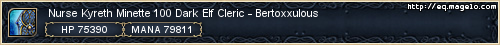What happenes is i get a client crash message on one toon, it can be when im boxing, not boxing, with or without wineq. i can be running nothing but one eq and still crash and it happens just as frequently. When i client crash its USUALLY when i zone after about my 7-8th zone, but it does happen on occasion mid fighting anywhere anytime(usually after i've been on for awhile and havnt zoned much). when i client crash my whole computer freezes up for anywhere between 2-10 mins, if im boxing it does not kick the second toon, after my computer unfreezes i can go on playing the second toon. it DOES NOT matter which toon i load up first, either the first or second one i load can ld at any time(but its generally whichever zones more. I've been having this problem for well over a year, and generally wouldnt care as im used to it, but on raids the other night i was lagging so bad that in TS, a friend said the mob was dead, but on my screen, the raid was still fighting and i showed the mob at 44%. so i cant have this issue effect my raiding, i can deal with LDs and small lag, but thats it. One thing ive noticed, is that it repatches some of the zones i was in when i reload up eq(this tidbit might help).
Things ive tried:
-Defrag
-Newest drivers, eq recomended drivers,
-ive turned all of EQs settings to max awesomeness, and lowest graphincs, neither help or hinder lag
-uninstalled, reinstall EQ
Computer stats:
-2 GBs of ram
-NVidia Geforce 8500 GT graphics card
im using 60% of my 112 gbs on my hard drive
Please if anyone can help that'd be great, if anyone has any information on this or can recomend anything that'd be great, only thing i cant afford right now is a reformat(dont got the money to buy windows xp again and lost the disk when i recently moved)