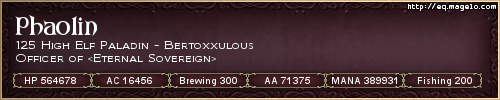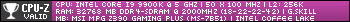Download patch from here ...
https://mega.nz/#!A1gQiTLA!XfJABdNOA4wB ... fmjJXCxW3M
Sorry, the url is acting wierd. Highlight, copy, then paste the whole address above. If that doesn't work for you, I can share it from my google drive with you, just send me your gmail address.
Unzip to your EQ directory, overwriting files.
Make a shortcut to eqgame.exe on your desktop. Right click it and got to properties. On the shortcut tab (should be the one it's on when you go to properties), in the line labeled "target", after the address, put a space and add the words "patchme", minus the quotes. It should look something like this (varies depending on where your eq is installed)...
c:\users\pcname\daybreakgames\installed games\EverQuest\LaunchPad.exe patchme
EQ patcher broken for winxp & vista - fix
Moderator: Moderators
- Phaolin
- Posts: 427
- https://www.behance.net/kuchnie-warszawa
- Joined: Wed Jun 19, 2013 2:28 am
- Location: Chattanooga, TN
As a secondary work-around .... If you have another computer running win7, win8, or win10, and EverQuest works on it, you can copy the newly patched files (or even whole EQ folder) onto a jump drive, then copy it onto your older
winxp or win vista computer, replacing any files with the newer ones from your working win7 8 or 10 computer.
Then ....
Make a shortcut to eqgame.exe on your desktop. Right click it and got to properties. On the shortcut tab (should be the one it's on when you go to properties), in the line labeled "target", after the address, put a space and add the words "patchme", minus the quotes. It should look something like this (varies depending on where your eq is installed)...
c:\users\pcname\daybreakgames\installed games\EverQuest\LaunchPad.exe patchme
winxp or win vista computer, replacing any files with the newer ones from your working win7 8 or 10 computer.
Then ....
Make a shortcut to eqgame.exe on your desktop. Right click it and got to properties. On the shortcut tab (should be the one it's on when you go to properties), in the line labeled "target", after the address, put a space and add the words "patchme", minus the quotes. It should look something like this (varies depending on where your eq is installed)...
c:\users\pcname\daybreakgames\installed games\EverQuest\LaunchPad.exe patchme