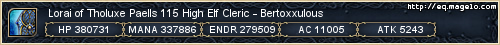Since I had to replace my Hard Drive, I'm looking into upgrading other aspects of my machine, I just ordered a high(er) speed Internet plan (install next wednesday) and I'd like to upgrade my Video card as well. My current setup is:
Dell Inspiron 560 Mini Tower
--------------------------------
ACPI x86-based PC
Operating System: Microsoft Windows 7 Home Premium, 64-bit
Processor: Pentium(R) Dual-Core CPU E5800 @ 3.20GHz
Processor Speed: 3.20 GHz
Memory: 3.00 GB
New Hard Drive: C: 476838MB
System Reserved: 100MB
Current Display Adaptor: Intel G45/G43 Express Chipset (Microsoft - WDDM 1.1)
Network Adaptor: Realtek RTL8168D/8111D Family PCI-E Gigabit Ethernet NIC (NDIS 6.20)
Power supply: 300 Watt
I don't experience any "travel" lag while I'm playing EQ on this machine, but I seem to zone slower than everyone else, and I worry sometimes that my current setup is slower to register when players HP bars drop, than other healers I group with. I'm hoping the Internet speed upgrade will help with those things.
As for upgrading the video card in this machine, I found a Dell thread on this exact setup, with the following advice from a Dell rep:
----------------------------------------------------------------------------------------------------------------------------------
The Insprion 560 power supply is not upgradeable, so you will have to see about one of the video cards that I will list below. If you have not already purchased this system, I would suggest checking out the XPS or Alienware (Built for gaming) these systems are better for gaming.
Here are some video card options that you can upgrade to:
A3822429 - EVGA GEFORCE GT 240 - PCI EXPRESS 2.0 - 1 GB - GDDR5 SDRAM - 1x DVI 1x VGA 1x HDMI
A4488727 - GRAPHICS CARD - ATI RADEON HD 5550 - PCI EXPRESS 2.1 - 1 GB - DDR III SDRAM – HD - 1x DVI 1x VGA 1x HDMI
I hope this information is helpful.
Have a wonderful day.
JackieHforDell
----------------------------------------------------------------------------------------------------------------------------------
That was an old thread from late 2010, and those cards are no longer available to order. Can you recommend a new video card I can upgrade to on this machine?
Also, would it benefit further to increase the RAM to 4.00 GB?
Video Card Upgrade - Noir??
Moderator: Moderators
- Lorai
- Member
- Posts: 3719
- https://www.behance.net/kuchnie-warszawa
- Joined: Sat Mar 06, 2004 6:10 pm
- Location: Texas
look on newegg for those models.. i searched for the AMD and found 1, but that was just a google search, im sure more can be found of that same model.
http://www.newegg.com/Product/Product.a ... 6814129187
http://www.newegg.com/Product/Product.a ... 6814129187
<a href="http://eq.magelo.com/profile/1766175" target="_blank"><img src="http://eq.sig.magelo.com/1766175.png" border="0"></a>
Your current card scores 200 at:
http://www.videocardbenchmark.net/gpu.p ... set&id=944
While the radeon 5550 scores 611 at:
http://www.videocardbenchmark.net/gpu.p ... on+HD+5550
A GeForce gtx 550 Ti scores 1909 at:
http://www.videocardbenchmark.net/gpu.p ... GTX+550+Ti
http://www.newegg.com/Product/Product.a ... 6814130625
I would say you should either go for upgrading both ram to 8gb and videocard to at least 1gb. OR just save up for a new system. By the time you throw another 2oo bucks into it that's 1/3 the way to a new gaming desktop. Hard to advise but I wouldn't waste money on a minor upgrade when new systems are so cheap these days. But always check the benchmark tests (just google it) for the exact models you are comparing, since many are apples to oranges so to speak.
Something like this for around 600 bucks:
http://www.newegg.com/Product/Product.a ... 6883227443
I would wait and see how much the faster internet helps then decide whether to upgrade or save to replace.
tug
http://www.videocardbenchmark.net/gpu.p ... set&id=944
While the radeon 5550 scores 611 at:
http://www.videocardbenchmark.net/gpu.p ... on+HD+5550
A GeForce gtx 550 Ti scores 1909 at:
http://www.videocardbenchmark.net/gpu.p ... GTX+550+Ti
http://www.newegg.com/Product/Product.a ... 6814130625
I would say you should either go for upgrading both ram to 8gb and videocard to at least 1gb. OR just save up for a new system. By the time you throw another 2oo bucks into it that's 1/3 the way to a new gaming desktop. Hard to advise but I wouldn't waste money on a minor upgrade when new systems are so cheap these days. But always check the benchmark tests (just google it) for the exact models you are comparing, since many are apples to oranges so to speak.
Something like this for around 600 bucks:
http://www.newegg.com/Product/Product.a ... 6883227443
I would wait and see how much the faster internet helps then decide whether to upgrade or save to replace.
tug
Thanks Tats and Tugarol.
That GeForce gtx 550 Ti looks good @ 1909, but it is Out of Stock (on newegg anyway), I've been seeing a lot of that in my search--and "Discontinued" as well.
The Radeon 5550 is in stock, but only scores 611.
I will play with this chart and see if I can find one in stock that scores higher!
That gaming computer is a great deal, and I could get it, but I'd rather do some minor changes to this one, since I'm not altogether unhappy with its performance. Plus I don't need 2 working desktops sitting around.
I will wait and see how things are with faster internet, and go from there. But memory is really cheap, so I will increase that next, and look at a new video card lastly.
That GeForce gtx 550 Ti looks good @ 1909, but it is Out of Stock (on newegg anyway), I've been seeing a lot of that in my search--and "Discontinued" as well.
The Radeon 5550 is in stock, but only scores 611.
I will play with this chart and see if I can find one in stock that scores higher!
That gaming computer is a great deal, and I could get it, but I'd rather do some minor changes to this one, since I'm not altogether unhappy with its performance. Plus I don't need 2 working desktops sitting around.
I will wait and see how things are with faster internet, and go from there. But memory is really cheap, so I will increase that next, and look at a new video card lastly.
Well that's just the evga brand that's out of stock, theres lots of 550ti cards by various makers. And Im not really NVidia biased its just what I have used, NVidia and evga. Nothing wrong with radeon cards as well.
http://www.newegg.com/Product/Product.a ... 6814500283
Tug
http://www.newegg.com/Product/Product.a ... 6814500283
Tug
First,
The high(er) speed internet probably will not effect you much. There are two factors latency (ping) and bandwidth (how much can you push once its started).
first person shooters and likely your hp bars are more effected by latency than by bandwidth.
How long it takes you to download a movie or patch will be effected by bandwidth.
Second,
On board video is bad. Putting a fresh new(er) video card in there will make a HUGE difference in your frames per second ( FPS ) which means the hp bars will be drawn faster and show changes sooner.
As others pointed out its always a balancing act of how much money do you sink into parts vs complete new system and the head ache of finding something that fits into your case + power supply.
Take for example the GeForce gtx 550 Ti linked below. It may require too much power for your power supply. If you look closely at the card in the "360 degree" mode you'll see a 6 pin power connector on the front side.
It is also a dual width card. You need to open your computer up and make sure you have room for a dual width card before you order.
Something like this http://www.newegg.com/Product/Product.a ... 6814127611 is a pretty safe bet. If it doesn't help your only out $55 and its a low power , single width board that I'm 100% certain will work.
There are probably better models out there as well.
The high(er) speed internet probably will not effect you much. There are two factors latency (ping) and bandwidth (how much can you push once its started).
first person shooters and likely your hp bars are more effected by latency than by bandwidth.
How long it takes you to download a movie or patch will be effected by bandwidth.
Second,
On board video is bad. Putting a fresh new(er) video card in there will make a HUGE difference in your frames per second ( FPS ) which means the hp bars will be drawn faster and show changes sooner.
As others pointed out its always a balancing act of how much money do you sink into parts vs complete new system and the head ache of finding something that fits into your case + power supply.
Take for example the GeForce gtx 550 Ti linked below. It may require too much power for your power supply. If you look closely at the card in the "360 degree" mode you'll see a 6 pin power connector on the front side.
It is also a dual width card. You need to open your computer up and make sure you have room for a dual width card before you order.
Something like this http://www.newegg.com/Product/Product.a ... 6814127611 is a pretty safe bet. If it doesn't help your only out $55 and its a low power , single width board that I'm 100% certain will work.
There are probably better models out there as well.