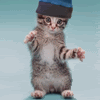I use CA antivirus and have scanned, with no virus detected.
I used PC Pitstop optimize and done all the optimizations.
I have looked to see what is hogging all the CPU up and its one of like 9 svchost.exe taking 50% of CPU and 71K of memory. Microsoft gives a CMD to use, but following their instructions, it doesnt work.
How the #@$% can I find out what lameass program is trying to overhog my computer???? After that, how can I find the person who made it so I can cut out their spleen, left eye, and lower intestine with a rusty spoon???